If you search “Blox Fruits trade calculator,” you’ll find a bunch of different tools – so which one should you trust? Choosing the right calculator can make your trading life easier. Some calculators just give you raw values, while others explicitly tell you “Win or Lose.” Some have fancy features like value trend indicators or separate calculations for permanent fruits.
In this post, we’ll compare the top 5 Blox Fruits trade calculators out there, breaking down their pros, cons, and key features. By the end, you’ll know exactly which calculator fits your style – or you might even decide to use a couple of them side by side!
These top 5 calculators have been picked based on popularity, reliability, and community feedback as of 2025. Let’s dive in!
1. Blox Fruit Calculators (BFC):
The Ultimate All-in-One Blox Trade Tool
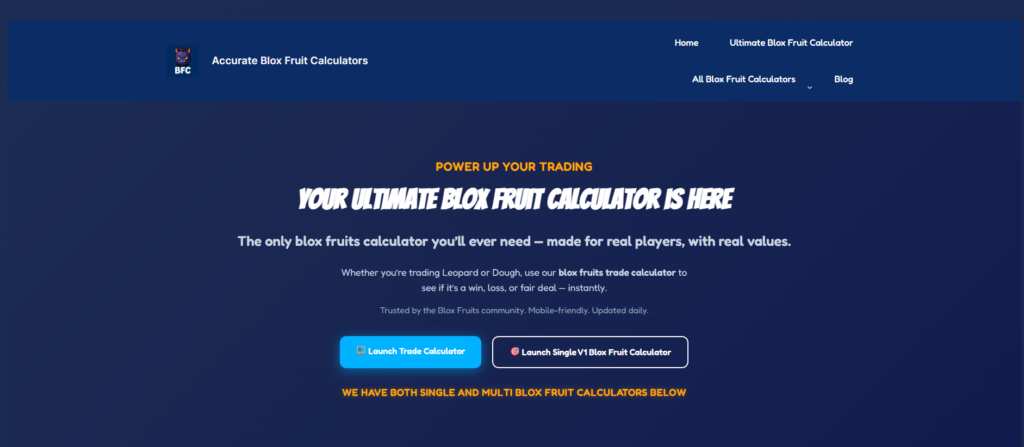
BloxFruitCalculators.com is quickly becoming a favorite among beginner and casual traders — and for good reason. Unlike other calculators that focus on a single feature or require a steep learning curve, BFC is designed with clarity, accuracy, and usability in mind. It combines the best elements of all the tools we’ve reviewed and wraps them in a clean, modern interface that’s easy to use even if it’s your very first trade.
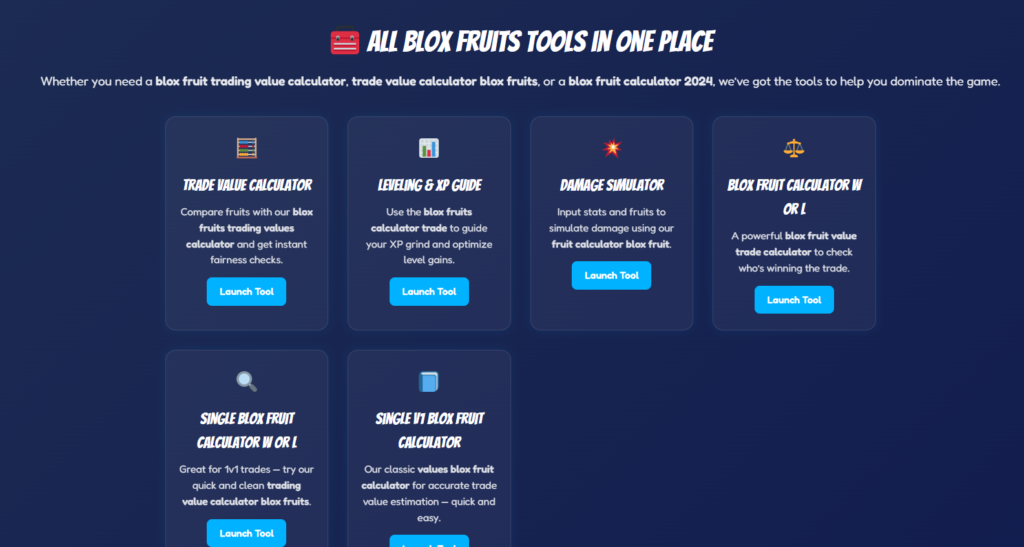
Pros:
W/F/L Verdicts Made Simple: Our calculator doesn’t just give you numbers — it spells out whether your trade is a Win, Fair, or Loss with intuitive labels, color-coded indicators, and even emoji-based trade tier feedback (like 🔥 for hot deals or ⚠️ for risk). Perfect for visual learners.
Powered by Live Value Data: We source values from trusted community data and update regularly, so you’re always seeing fair and current estimates — no outdated trades here.
Supports Multi-Fruit and Complex Trades: Want to trade 4 fruits for 4 fruits? Game Pass for perm Dough? Our tool handles multi-slot trades effortlessly, calculating the entire deal in real time.
Custom Add-Ons: Unlike static calculators, ours allows room for future features like trade history snapshots, dark mode, and demand trend alerts — all designed around how real players use Blox Fruits today.
Mobile-First, Ad-Free Experience: Whether you’re playing on mobile or desktop, BFC is smooth, responsive, and clutter-free. No pop-ups, no distractions — just clean, fast calculations.
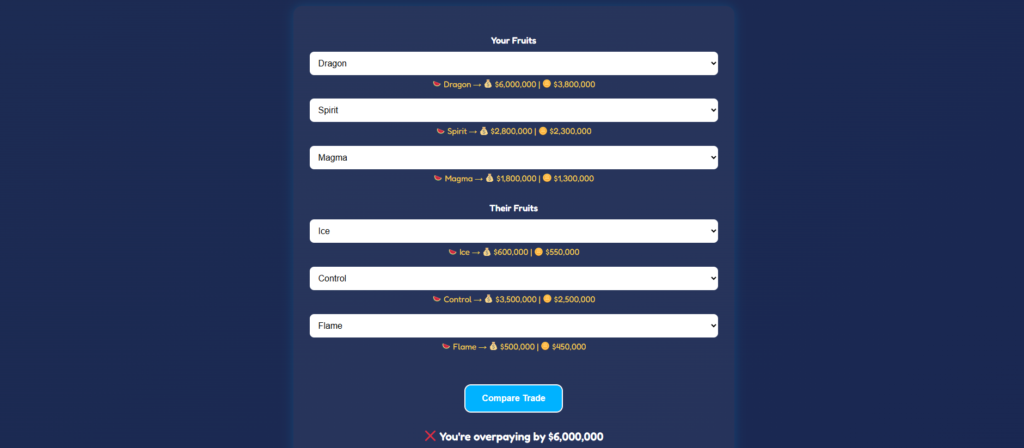
Cons:
Still Growing: While BFC is newer compared to long-established sites like BFV or Traderie, it’s rapidly gaining traction thanks to word-of-mouth and player-focused design. Expect even more features as we grow.
Ideal For: Players who want a smart, reliable, and beginner-friendly trade calculator that just works — without needing to cross-check three other tools. Whether you’re brand new to trading or just want a faster way to check deals mid-raid, BFC is your go-to companion.
2. Blox Fruits Values (BFV) Calculator
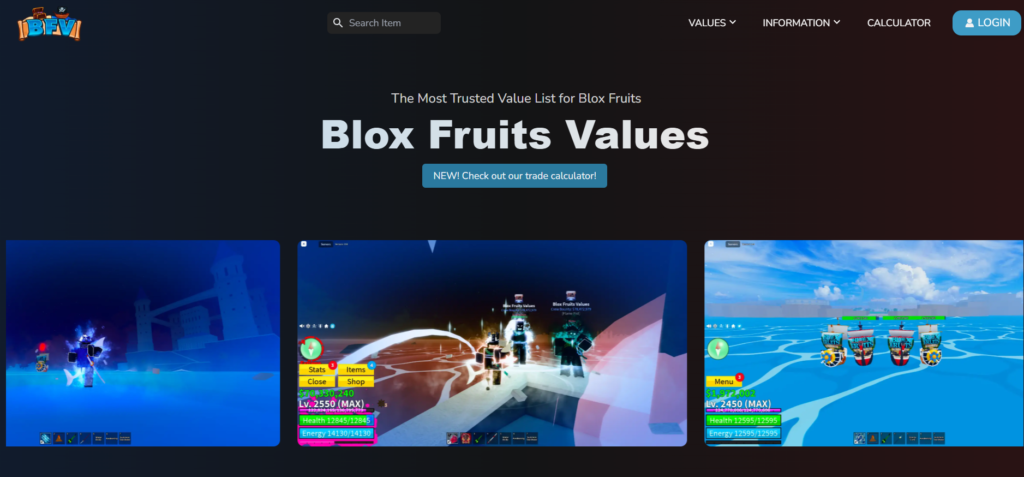
The BFV Calculator is part of the BloxFruitsValues.com site, which is known for maintaining one of the most trusted and up-to-date value lists. The calculator itself is straightforward: you add your items on one side and the other player’s items on the other, and it shows you the total value on each side. However, it does not explicitly label trades as W/F/L – it gives you the numbers, and you have to interpret whether it’s a win or loss. Think of it as a digital value list with a sum function.
Pros:
- Simple and Easy: The interface is no-frills and easy to use. You won’t get confused by extra dials or settings – just pick fruits and see totals.
- Community Trust: A lot of players know about BFV, so if you reference it in a trade (“According to BFV values…”) people generally recognize it.
Cons:
- No Automatic W/L Indicator: As noted, BFV calculator won’t tell you “this is a win” outright. You’ll have to compare the totals yourself. This isn’t a big deal if you’re comfortable with numbers, but for quick at-a-glance judgments, it’s one step behind other calculators.
- Web-Only: It’s a web tool. There’s no official BFV mobile app (as of writing), so you have to use the website on your phone or PC browser.
- Must Interpret Demand Separately: It shows value totals, but if, say, both sides are equal value, it won’t factor in demand or hype. You’d need to consider that manually (though the site’s value list does label items as overpaid, etc., separately).
Ideal For: Traders who want accuracy and don’t mind doing a tiny bit of thinking to decide W or L themselves. If you trust community values and want the raw data, BFV is your friend.
3. Traderie’s Blox Fruits Calculator
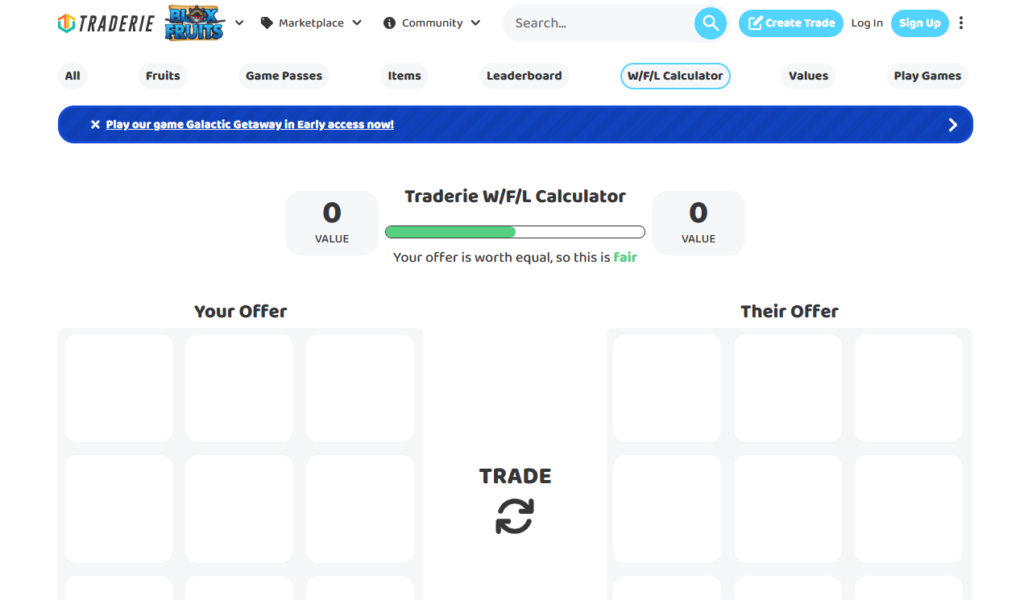
Traderie isn’t just a calculator – it’s a whole trading platform where players list offers. Their Blox Fruits calculator tool is user-friendly and has a neat feature: after entering the trade, you can click “Calculate Trade” and it will not only show total values but also display a bar or indicator for Win/Fair/Lose. It’s like having a second opinion built-in.
Pros:
- User-Friendly: The interface is clean. It typically has “Your Trade” and “Their Trade” sections, you fill them, and hit a button – simple workflow.
- Community Data: Because Traderie is a marketplace, some value assessment might also reflect real-time trading offers (though primarily it still relies on their internal values list). It’s geared toward actual trade deals that users post.
Cons:
- Account/Login Possibly Needed: Some features on Traderie might require login. Not sure if the calculator does, but if you’re using the site heavily, you might end up needing an account to interact with listings.
- Values May Differ: Traderie might have slight differences in value assessments compared to BFV or others, since values can be subjective. It’s wise to cross-check if something looks off. However, Traderie’s indicator can mitigate that by focusing on relative difference rather than exact numbers.
- Limited Info: The calculator tells you W/L, but it might not give deeper info like demand ratings or permanent vs physical distinctions clearly. It’s meant to be quick and easy, not an in-depth analysis tool.
Ideal For: Those who want a quick yes-or-no answer on trades and might already be using Traderie to find trading partners. If you like visuals (like a bar showing you exactly where you stand), this calculator is great.
4. FruityBlox Trade Calculator
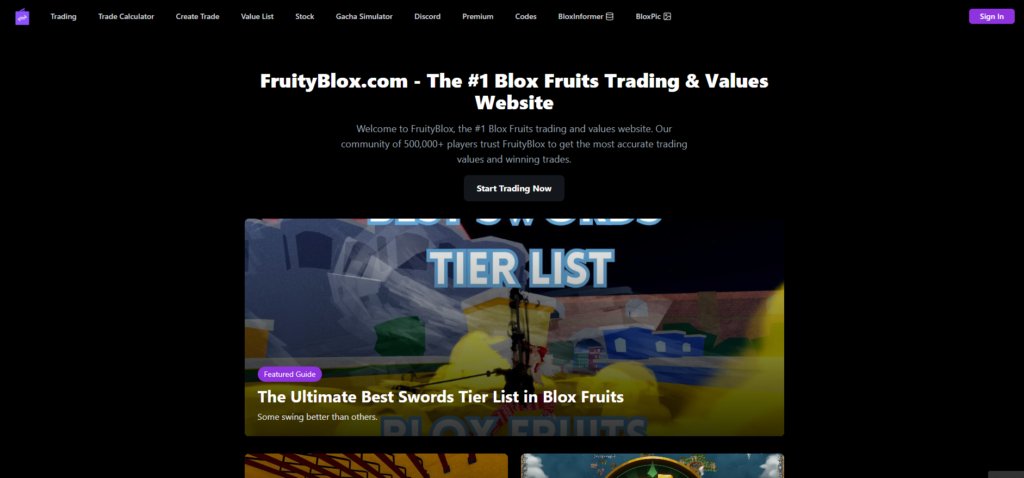
FruityBlox is a dedicated Blox Fruits trading website (with a value list and marketplace) similar to BFV, but it also has its own trade calculator. It allows up to 4 items on each side (which is the max the game allows anyway) and, like Traderie, it provides a visual indicator of trade balance. FruityBlox’s calculator automatically updates the totals as you add items, and it shows a percentage that correlates to how favorable the trade is to each side.
Pros:
- Modern Interface: FruityBlox has a slick interface. It’s easy to search and add items (with icons for fruits, etc.). The design is quite user-friendly for both desktop and mobile.
- Detailed Value List Integration: It has a “Value List” section too, so like BFV, it’s maintained by a community source. FruityBlox prides itself on accurate trading values, even claiming to be trusted by over 500,000.
Cons:
- Smaller Community (Comparatively): While FruityBlox is growing, BFV has been around longer in the values space. Some traders may not be as familiar with FruityBlox’s specific values list. That said, the differences are usually minor.
- Login for Trading: If you want to post or engage with trades on FruityBlox, you’d need an account. But the calculator itself can be used without logging in.
- Advertisements: Being a web tool, it might have some ads (as seen in some images), which can slightly clutter the interface. Premium accounts can remove those if you’re a heavy user, but that’s optional.
Ideal For: Traders who want a visual and automatic calculation experience with solid data behind it. If you like seeing the exact percentage of fairness and want an interface with a bit of polish, FruityBlox is a top choice.
5. Delta Blox Fruits Calculator
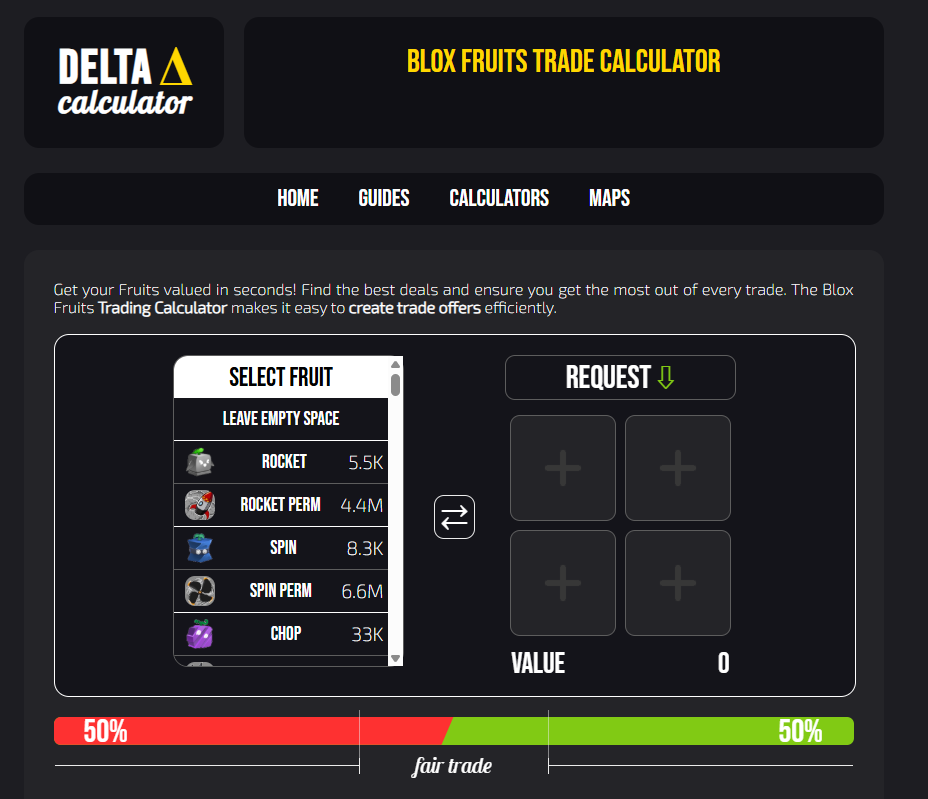
The Delta Calculator might be a lesser-known entry, but it’s noted among the community’s list of useful tools. It’s a web-based calculator (hosted on deltacalculator.com) and functions similarly to FruityBlox’s. You add items under an “Offers” section (your side) and “Request” section (their side), and it will display total values and indicate the trade result in percentage form as well.
Pros:
- Straightforward Use: Much like others, Delta is simple: two columns, add items, see totals, and an indicator. If you’ve used one, you can use them all – not a steep learning curve here.
- Alternate Value Source: It might use its own value list or an aggregation, providing a “second opinion” if you want to cross-check a trade against another source.
Cons:
- Not as Popular: Because it’s not as famous, it might not be updated as lightning-fast as BFV or FruityBlox when new items drop – you’d have to check. However, being listed among best calculators in 2025, suggests it’s maintaining itself well.
- Lacks Community Features: It’s just a calculator. Delta doesn’t come with a trading marketplace or community forum. It’s a pure tool.
- Design: Without the community website around it, Delta’s interface might be more barebones. It does the job, but it might not have the same visual appeal or extra info like icons/images for each fruit (I’d have to see it live to confirm). This is a minor gripe though.
Ideal For: Someone who wants a quick backup calculator or a clean, focused tool. If you find other sites too slow or busy, Delta could be your go-to for a fast value check.
6. VulcanValues Calculator
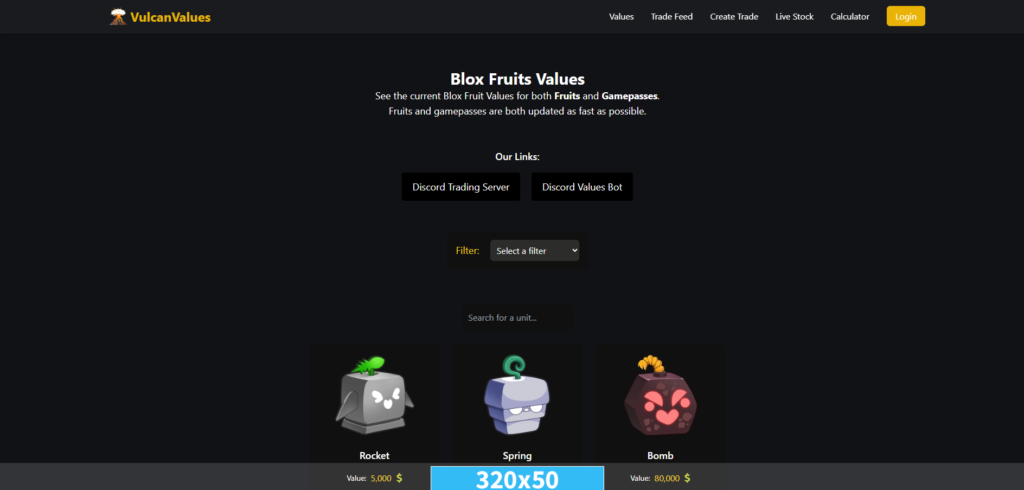
VulcanValues is another community-driven value list and calculator. It stands out for explicitly handling Permanent vs Normal fruit values as separate figures. The interface often has you scroll and add items to “You” and “Them” sections (similar naming to others). Once the items are added, it shows the combined value and even labels if the trade is winning or losing for you.
Pros:
- Win/Lose Labels: It will explicitly mention whether the trade is “losing or winning” for you once calculated. So like Traderie, you get a clear verdict in text form, which is reassuring.
- Updated List: VulcanValues has its own following; their team updates values and claims accuracy. It might not be as mainstream as BFV, but the info is generally solid and sometimes they incorporate community feedback quickly.
Cons:
- User Interface: Some users find the interface a tad less modern than FruityBlox. It might require scrolling through lists instead of a quick search bar (depending on implementation). So adding items might feel slightly slower.
- Community Size: Like Delta, Vulcan is a bit more niche. When referencing values in a negotiation, not everyone might know “VulcanValues” offhand compared to BFV or Traderie. But you can always just mention the numbers you got.
- Perm vs Normal Complexity: For absolute beginners, seeing two values (normal vs perm) might confuse at first. However, if you know what perm fruits are (fruits obtained via Robux purchase, tradable as items), this feature is invaluable rather than confusing.
Ideal For: Traders who frequently deal with Permanent fruits or game passes and want those differences accounted for. Also, anyone who likes having multiple perspectives on value – VulcanValues provides an alternate set of data that can confirm or question what other calculators say.
So… Which Blox Fruits Calculator Should You Use?
The truth is: you don’t have to rely on just one. Many smart traders actually use two or three calculators to double-check tricky trades. Each tool has its strengths, but if you’re looking for the best all-around experience, here’s what we recommend:
For all-in-one simplicity and fast W/F/L verdicts, try bloxfruitcalculators.com. Our calculator is built with casual players in mind—it’s fast, accurate, and gives you an instant win/loss/fair result, so you don’t need to do any mental math. Plus, you get bonus tools like the Multi-Trade Calculator, XP Guide, and more—all in one spot.
If you love raw data, sites like BFV are great for digging into community-driven values.
Need a second opinion or browsing active trades? Traderie and FruityBlox offer visual bars or percentages that are super helpful when making fast decisions.
Trading perm fruits? VulcanValues has separate listings to help you spot the difference between normal and permanent fruit prices.
Want a quick, clutter-free interface? Delta is a handy minimalist backup if you want to double-check on the fly.
That said, for everyday trades, BFC is designed to give you everything you need in one clean, no-BS interface. It’s updated regularly, easy to use, and helps you avoid overpaying or getting scammed—even if you’re brand new to the trading game.
Pro tip for beginners: Start with a tool like BFC or FruityBlox that clearly labels trades as Win, Lose, or Fair. It builds your confidence fast. As you get better, feel free to layer in others like BFV or Vulcan for deeper value insights.
No matter which tool(s) you choose, just using a calculator already puts you way ahead of the average player. And if you’re using BFC—you’ve got the best of both worlds: speed, accuracy, and simplicity.
Ready to get a win in your next trade? Head over to BloxFruitCalculators.com and try it out now — smarter trades start here.
Wrapping UP
No matter which calculator you choose, the fact that you’re using one already puts you ahead of most scammers and mistakes. Each of the top 5 calculators we covered has its strengths, so pick what suits your needs (and trading style). Try them out and see which interface and features you prefer. The goal is to make your trading life easier and more profitable.
Happy trading, and may your chosen calculator guide you to many W’s! Why not give one of these a test run now? Head over to our very own blox fruits trade calculator (in partnership with the value list of your choice) and input a trade you’ve been pondering. See the results and gain confidence in your decision. And remember – knowledge is power in trading. With these calculators, you’ve got all the knowledge you need at your fingertips!
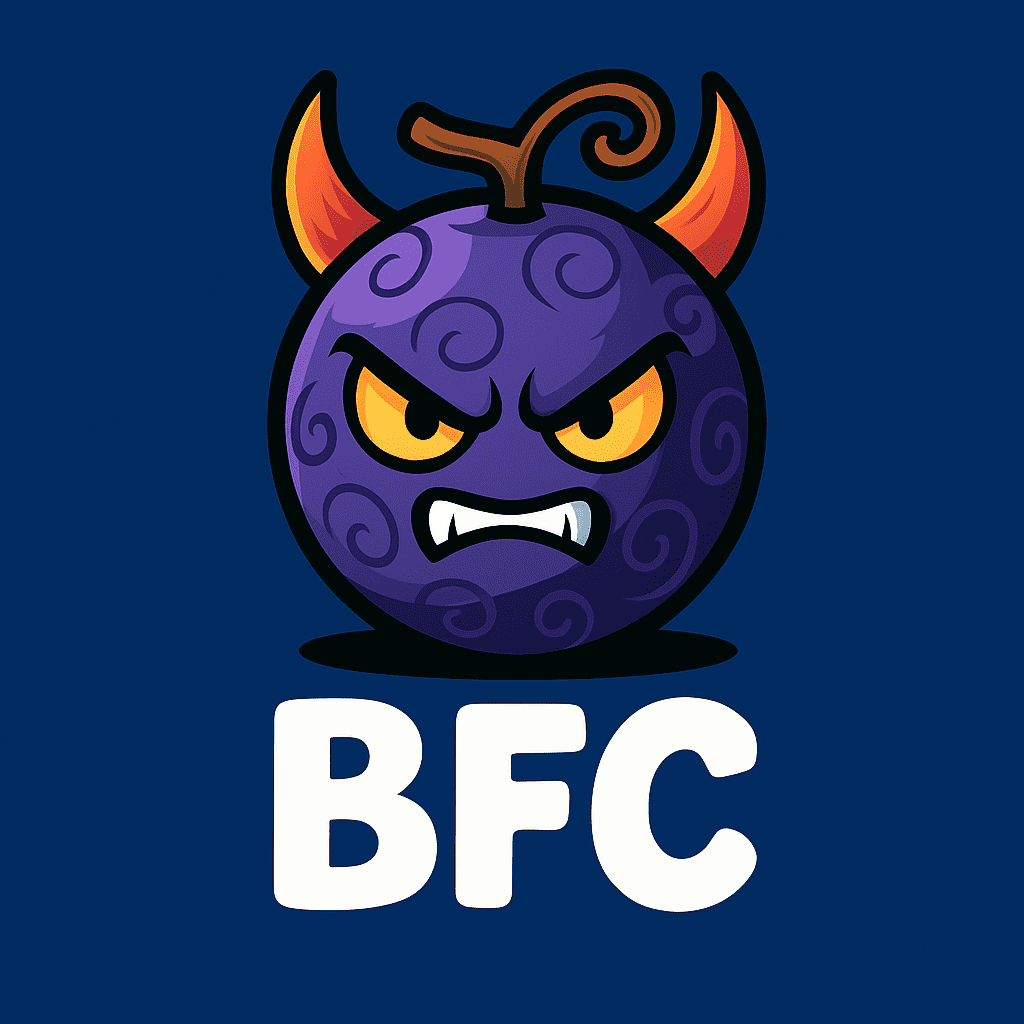
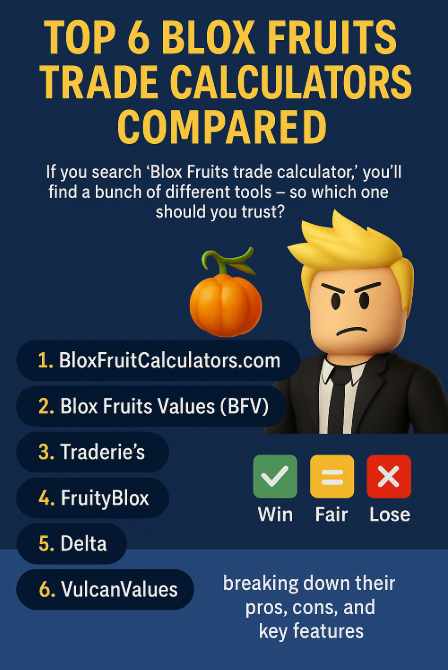
Leave a Reply